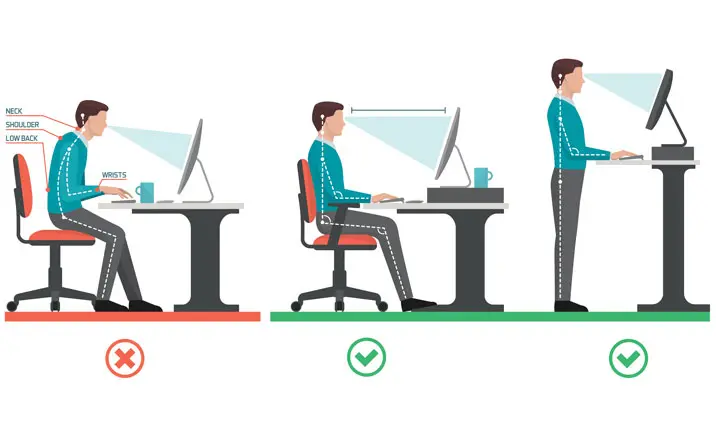Where once WFH was unfamiliar to many of us, the current COVID-19 pandemic has forced many of us to convert parts of our home into make-shift working spaces.
However, many of our homes were never set up to support an ergonomic work environment to provide maximum comfort and optimal work efficiency. For most of us, our homes are designed for cooking, meals, lounging and quality time with family and friends in mind, not for work.
As a result, WFH injuries related to backaches and sprains have increased significantly in Singapore, with neck and backaches among the chief complaints. To prevent this from happening, we look at what causes these aches and pains.
Learn about the importance of maintaining a healthy lifestyle and taking care of your healthcare needs.
Your desk set-up can affect your body posture
A poorly set-up workspace can lead to various injuries such as backaches, neck pain and strain, and wrist strains. Additionally, working in this sort of environment for long hours – typically 7 – 8 hours a day, at a stretch – is likely to further aggravate the situation.
A workstation that is too high or too low
A kitchen table may be too high whilst the coffee table is definitely too low to serve as a desk.
When the workstation is high, you are likely to compensate by shrugging your shoulders, elevating your arms or resting your forearms on the hard edge of the table.
In contrast, working on a surface that is too low would cause you to lean forward or hunch over, or extend your arms too far forward, leaving your back unsupported. All these can lead to tension in the shoulders, neck, elbows and wrists, causing discomfort, muscle soreness and body stiffness and injury.
For this reason, if you do not have an actual work desk and need to choose between the coffee table or the dining table, the dining table may be more suitable.
A supportive chair
Most chairs in our home may be too low or too high for the chosen workspace, and may not have lumbar (lower back) support. This can affect the alignment of the spine as we sit for long hours at our makeshift work stations. This means the couch and bed are hardly ideal as they do not provide proper back support.
The laptop
Originally created for convenience and use during travel, the laptop is less than ideal to be used for long hours at a desk. Even when the screen is at the right level, the keyboard may be too low. Get that right, and the screen becomes too high. Therefore, it becomes a trade-off between stressing your neck or, hands or wrists.
Body aches and pains that lead to chronic health problems
A less-than-ideal workspace will affect your posture, leading to assorted aches and pains.
It may start with discomfort and tightness that progress to pains in your upper and lower back, shoulders, elbows, wrists and hands. If these are not addressed either by preventive measures or seeing a healthcare provider such as an orthopaedic specialist, it may progress to chronic conditions that affect your muscles, tendons, and bones.
Common conditions caused by poor posture include:
Muscle and tendon strains
Muscle and tendon strains can occur when there is a sudden twist, pull or tear movements cause injury to the muscles or tendons. With back pain due to strains, the muscles and tendons that support the spine are affected.
When an individual adopts poor posture due to a less than ideal workstation, it causes undue stress to these muscles, leading to a strain.
Signs that you may have strained your back
- pain/discomfort that gets worse with movement
- cramping or spasms of the back muscles
- difficulty in walking, bending forward or sideways
If the stress to these muscles and tendons are prolonged or become worse, you may develop additional signs such as:
- severe pain that restricts any movement or interferes with sleep
- numbness of your legs
Carpal tunnel syndrome
The carpal tunnel is a narrow tube in the wrist that contains tendons to the fingers and the median nerve. Repeated movements or stress to the wrist causes this narrow tube to get inflamed and narrow, compressing on the structures and nerves within it.
The resulting symptoms triggered by the narrowing of the carpal tunnel is known as carpal tunnel syndrome.
Signs that you may have developed carpal tunnel syndrome
- numbness and tingling sensations of the fingers/fingertips
- discomfort, pain or tightness at the wrist
If not managed early, this may become a chronic issue, leading to weakness in the hand and the inability to perform basic tasks such as buttoning a shirt, handling small objects, grasping a steering wheel, or holding a book to read.
Tendonitis
This occurs when there is an inflammation in the tendons. Tendonitis can also affect the tendons in the neck due to strain from poor posture, sitting at the computer and also, sleeping in an awkward position.
Signs that you may have developed neck tendonitis
- pain in your neck that may radiate to your shoulder blades
- stiffness of the neck that limits your movement
- tenderness in the neck area
Because the neck and shoulders are connected, neck tendonitis can also cause pain in the shoulder and the arm.
Improper postures maintained over long hours every day can also cause problems in your spine due to chronic muscle tension and compression. Long-term effects of this compression to the spin can result in the compression of the joints between the vertebral bones and its discs which may lead to degenerative disc disease, osteoarthritis, and pinched nerves.
Other than discomfort or muscle stiffness/tightness, look out for other symptoms such as numbness and tingling. These are usually the earliest signs that you might want to address with your doctor.
Tips to reduce the body aches and pain of WFH
The key is to keep your body in a neutral, relaxed position.
- The ideal desk height should allow your elbows to bend at greater than 90 degrees to maintain the wrists at a neutral position. This also prevents strain which, can result in carpal tunnel syndrome.
- Consider investing in a work station that is height adjustable. This will allow you the flexibility to adjust the height of your desk to your exact needs.
- A comfortable chair with a back support is ideal. If you need to, add pillows for extra support or even height. As most working surfaces (other than a desk specifically bought for work) are higher than ideal, ensure that the chair you use is at an appropriate height and not too low.
- When sitting, recline your back by 15 – 20 degrees and not sit straight like a rod.
- Keep your feet on the floor. If the chair and desk are too high, use a stool instead.
- Keep your arms rested on a wrist pad (use a folded towel if you don't have one), so that your hands are relaxed when using the keyboard.
- The computer monitor should be at eye level when looking straight ahead, approximately an arm's length away. If using a laptop, get an external keyboard and mouse and place the laptop on a stand to meet your eye level. Your head and neck should be relaxed with your chin parallel to the floor.
- When typing, do not lean forward as this can put a strain on your lower back.
- If you have no choice but to use a coffee table, then sit on the floor with your back supported by for example, the sofa.
- Keep frequently used items within easy reach to prevent overstretching.
- Move and change your posture often. Spend 1 – 2 minutes standing, or walking, break every 45 – 60 minutes before tension builds up. Prolonged continuous sitting also puts stress on the intervertebral discs in the spine, which can lead to back pain.
What else can I do?
Preventing an injury should always be a priority. Here are some tips to help you do so.
- Figure out the one or two suitable areas that you can do your work and
- Apply as many of the preventive tips above as you can.
- Maintaining a healthy lifestyle with exercise to help strengthen your core and muscles.
- If you experience pain, moderate-to-severe muscle tightness, numbness, or tingling, seek medical help to address the Injury early.
If you display any of the signs of WFH injuries, make an appointment with an orthopaedic specialist so that it can be diagnosed and managed effectively.